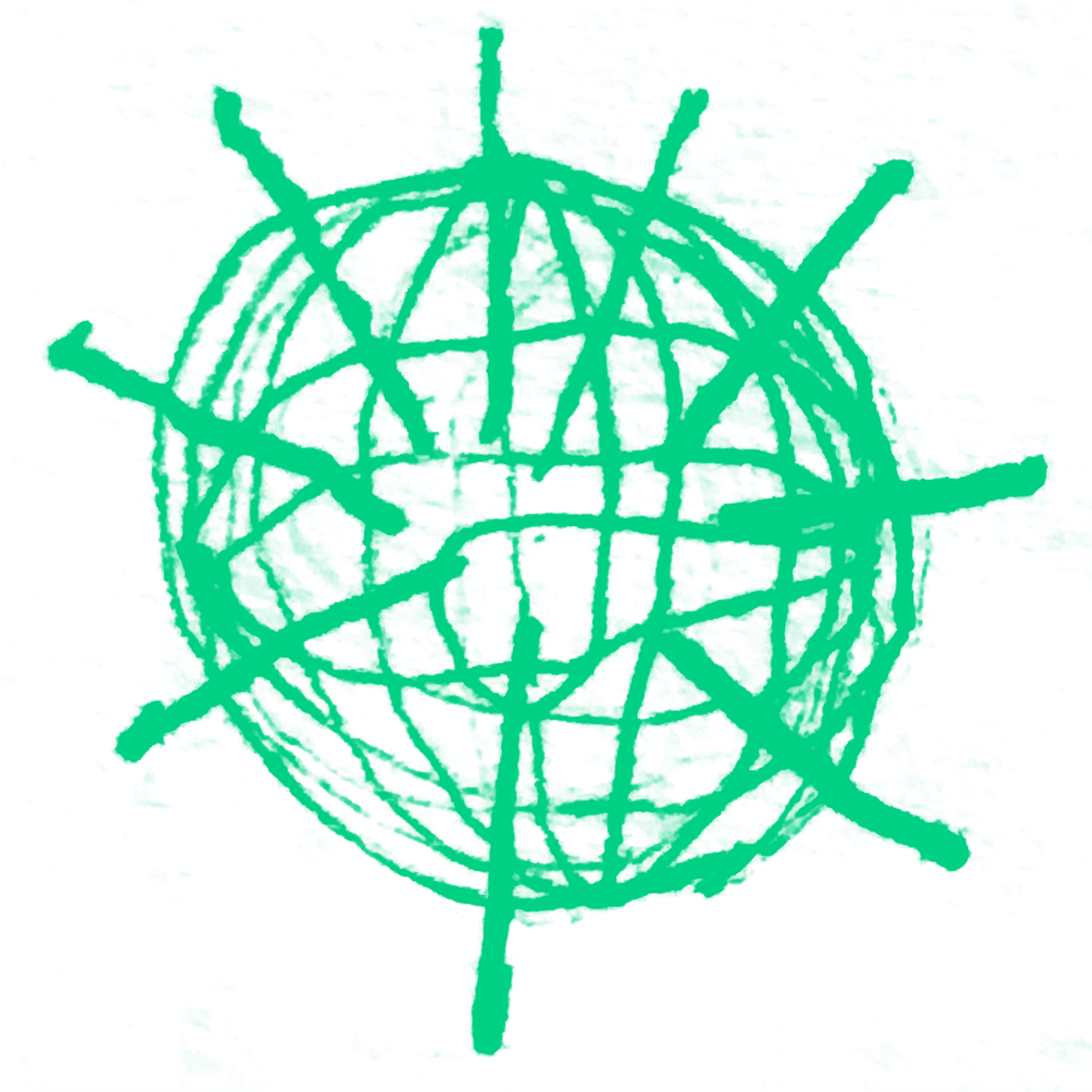Extended spaces Exhibition instructions.
Ohjeet extended spaces näyttelyn käynnistykseen, hoitoon ja sammutukseen.
Instructions to open, Maintain and close The extended spaces exhibition.
////
A video down below (only in finnish)
////
Meintenance:
ROOM 01:
- Water the white plate in the center of the room in front of the small epson projector. The projector reflects the blue image from the water.
ROom 02:
- Water the garden once every day with the yellow pump bottle. (it does not take that much water.)
- Fill the watering bottle in the toilet.
////
TURNING ON:
ROOM 01: (the room with the black reflective floor)
- pick up 4 remote controllers.
- turn on two big epson projectors with the epson remote.
- If there is a white line on the bottom of the hanging screen in the corner –> go to the laptop and press full screen.
- Turn on the Small white Epson projector from the power button on top of the projector. –> Then press resume. The Image is supposed to be the blue “no signal” screen.
- Turn on the big samsung monitor on the floor with the samsung remote. press –> menu –> media player –> sisäinen muisti –> Datatraveler3G (the memorystick) –> choose the video file.
- Turn on two small monitors with the two black remote controls. press menu –> mediaselain –> videot –> press the green button (silmukointi) to make the video loop. make sure that The looping icon is on! –> When both of the monitors are on this stage –> press play on both of them at the same time to make the videos sync.
- Turn on the small white projector on the vertical stand. –> Scroll down the menu –> select “movie” –> select the video file (on the bottom of the list) –> press play.
- Turn off all the lights.
ROOm 02: (the room with the garden)
- Turn on the screen behind the window with the same samsung remote control. –> press home –> video –> Datatreveler2G –> select the video file –> press play. This screen turns off every 5 hours. if that happens –> turn it back on.
- Turn on the box speaker in the corner. (remote control is on top of the speaker.) On the small screen there is supposed to read AU. If there is something else –> press AUX button on the remote. This speaker might turn off by itself. If it happens –> turn it back on.
- Turn on the pigeon (Government agent) by connecting the loose power cord on the side of it (see on the video). The pigeon is activated every 15minutes by itself.
- In this room the spot lights remain.
////
TURNING OFF:
- Do everything in reverse or press the power off button on the remote controls.
////
THANK YOU!
////